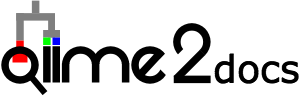Filtering data¶
Note
This guide assumes you have installed QIIME 2 using one of the procedures in the install documents.
This tutorial describes how to filter feature tables, sequences, and distance matrices in QIIME 2, and will be expanded as more filtering functionality becomes available.
Obtain the data¶
First, create a directory to work in and change to that directory.
mkdir qiime2-filtering-tutorial
cd qiime2-filtering-tutorial
Download the data we’ll use in the tutorial. This includes sample metadata, a feature table, and a distance matrix:
Download URL: https://data.qiime2.org/2024.2/tutorials/moving-pictures/sample_metadata.tsv
Save as: sample-metadata.tsv
wget \
-O "sample-metadata.tsv" \
"https://data.qiime2.org/2024.2/tutorials/moving-pictures/sample_metadata.tsv"
curl -sL \
"https://data.qiime2.org/2024.2/tutorials/moving-pictures/sample_metadata.tsv" > \
"sample-metadata.tsv"
Download URL: https://data.qiime2.org/2024.2/tutorials/filtering/table.qza
Save as: table.qza
wget \
-O "table.qza" \
"https://data.qiime2.org/2024.2/tutorials/filtering/table.qza"
curl -sL \
"https://data.qiime2.org/2024.2/tutorials/filtering/table.qza" > \
"table.qza"
Download URL: https://data.qiime2.org/2024.2/tutorials/filtering/distance-matrix.qza
Save as: distance-matrix.qza
wget \
-O "distance-matrix.qza" \
"https://data.qiime2.org/2024.2/tutorials/filtering/distance-matrix.qza"
curl -sL \
"https://data.qiime2.org/2024.2/tutorials/filtering/distance-matrix.qza" > \
"distance-matrix.qza"
Download URL: https://data.qiime2.org/2024.2/tutorials/filtering/taxonomy.qza
Save as: taxonomy.qza
wget \
-O "taxonomy.qza" \
"https://data.qiime2.org/2024.2/tutorials/filtering/taxonomy.qza"
curl -sL \
"https://data.qiime2.org/2024.2/tutorials/filtering/taxonomy.qza" > \
"taxonomy.qza"
Download URL: https://data.qiime2.org/2024.2/tutorials/filtering/sequences.qza
Save as: sequences.qza
wget \
-O "sequences.qza" \
"https://data.qiime2.org/2024.2/tutorials/filtering/sequences.qza"
curl -sL \
"https://data.qiime2.org/2024.2/tutorials/filtering/sequences.qza" > \
"sequences.qza"
Filtering feature tables¶
In this section of the tutorial we’ll see how to filter (i.e., remove) samples and features from a feature table. Feature tables have two axes: the sample axis and the feature axis. The filtering operations described in this tutorial are generally applicable to the sample axis and the feature axis using the filter-samples and filter-features methods, respectively. Both of these methods are implemented in the q2-feature-table plugin. Taxonomy-based filtering can also be applied to filter features from a feature table using the filter-table method in the q2-taxa plugin.
Total-frequency-based filtering¶
Total-frequency-based filtering is used to filter samples or features based on how frequently they are represented in the feature table.
When filtering samples this can be used, for example, to filter samples whose total frequency is an outlier in the distribution of sample frequencies. In many 16S surveys, only a few (perhaps tens) of sequences will be obtained for some samples, possibly due to low biomass of the sample resulting in low DNA extraction yield. In this case, the user may want to remove samples based on their minimum total frequency (i.e., total number of sequences obtained for the sample, in this example). This can be achieved as follows (in this example, samples with a total frequency less than 1500 will be filtered).
qiime feature-table filter-samples \
--i-table table.qza \
--p-min-frequency 1500 \
--o-filtered-table sample-frequency-filtered-table.qza
Output artifacts:
This filter can be applied to the feature axis to remove low abundance features from a table. For example, you can remove all features with a total abundance (summed across all samples) of less than 10 as follows.
qiime feature-table filter-features \
--i-table table.qza \
--p-min-frequency 10 \
--o-filtered-table feature-frequency-filtered-table.qza
Both of these methods can also be applied to filter based on the maximum total frequency using the --p-max-frequency. The --p-min-frequency and --p-max-frequency can be combined to filter based on lower and upper limits of total frequency.
Contingency-based filtering¶
Contingency-based filtering is used to filter samples from a table contingent on the number of features they contain, or to filter features from a table contingent on the number of samples they’re observed in.
This filtering is commonly used for filtering features that show up in only one or a few samples, based on the suspicion that these may not represent real biological diversity but rather PCR or sequencing errors (such as PCR chimeras). Features that are present in only a single sample could be filtered from a feature table as follows.
qiime feature-table filter-features \
--i-table table.qza \
--p-min-samples 2 \
--o-filtered-table sample-contingency-filtered-table.qza
Similarly, samples that contain only a few features could be filtered from a feature table as follows.
qiime feature-table filter-samples \
--i-table table.qza \
--p-min-features 10 \
--o-filtered-table feature-contingency-filtered-table.qza
Both of these methods can also be applied to filter contingent on the maximum number of features or samples, using the --p-max-features and --p-max-samples parameters, and these can optionally be used in combination with --p-min-features and --p-min-samples.
Identifier-based filtering¶
Identifier-based filtering is used to retain only a user-specified list of samples or features based on their identifiers (IDs) in a QIIME 2 metadata file. To filter by IDs, the user will provide a QIIME 2 metadata file as input with the --m-metadata-file parameter (for filter-samples or filter-features) where the first column in the file contains the IDs that should be retained. Only the first column in this file will be used to filter IDs; all other columns (if any are present) will be ignored. Identifier-based filtering can be applied as follows to remove samples from a feature table.
Let’s create a simple QIIME 2 metadata file that consists of a single column containing the IDs to filter by. We’ll write a header line and two sample IDs to a new file called samples-to-keep.tsv. If you already have a metadata file containing the IDs of the samples that you want to keep, you can skip this step. Otherwise, in practice, you’d probably create this file in a spreadsheet program or text editor, not on the command line as is being done here.
echo SampleID > samples-to-keep.tsv
echo L1S8 >> samples-to-keep.tsv
echo L1S105 >> samples-to-keep.tsv
Then, we’ll run the filter-samples method with the parameter --m-metadata-file samples-to-keep.tsv. The resulting table will contain only the two samples whose IDs are listed in samples-to-keep.tsv.
qiime feature-table filter-samples \
--i-table table.qza \
--m-metadata-file samples-to-keep.tsv \
--o-filtered-table id-filtered-table.qza
Metadata-based filtering¶
Metadata-based filtering is similar to identifier-based filtering, except that the list of IDs to keep is determined based on metadata search criteria rather than being provided by the user directly. This is achieved using the --p-where parameter in combination with the --m-metadata-file parameter. The user provides a description of the samples that should be retained based on their metadata using --p-where, where the syntax for this description is the SQLite WHERE-clause syntax.
For example, filtering the table to contain only samples from subject 1 is performed as follows. Here, the --p-where parameter is specifying that we want to retain all of the samples whose subject is subject-1 in sample-metadata.tsv. Note that the value subject-1 must be enclosed in single quotes, and the column name (subject) should be quoted with square brackets to ensure SQLite interprets the column name correctly.
qiime feature-table filter-samples \
--i-table table.qza \
--m-metadata-file sample-metadata.tsv \
--p-where "[subject]='subject-1'" \
--o-filtered-table subject-1-filtered-table.qza
If there are multiple values that should be retained from a single metadata column, the IN clause can be used to specify those values. For example, the following command can be used to retain all skin samples. Again, the values left palm and right palm are enclosed in single quotes.
qiime feature-table filter-samples \
--i-table table.qza \
--m-metadata-file sample-metadata.tsv \
--p-where "[body-site] IN ('left palm', 'right palm')" \
--o-filtered-table skin-filtered-table.qza
--p-where expressions can be combined using the AND and OR keywords. Here the --p-where parameter is specifying that we want to retain only the samples whose subject is subject-1 and whose body-site is gut in sample-metadata.tsv. With the AND keyword, both of the expressions being evaluated must be true for a sample to be retained. This means that samples whose body-site is gut but whose subject is subject-2 would not be in the resulting table. Similarly, samples whose subject is subject-1 but whose body-site is not gut would not be in the resulting table.
qiime feature-table filter-samples \
--i-table table.qza \
--m-metadata-file sample-metadata.tsv \
--p-where "[subject]='subject-1' AND [body-site]='gut'" \
--o-filtered-table subject-1-gut-filtered-table.qza
The OR keyword syntax is similar to the AND keyword syntax, but specifies that either of the expressions can be true for a sample to be retained. For lack of a more relevant application to the example data being used here, the OR keyword in this example is applied to retain all of the samples where body-site is gut or reported-antibiotic-usage is Yes in sample-metadata.tsv. In contrast to AND, this means that samples whose body-site is gut but whose reported-antibiotic-usage is No would be in the resulting table. Similarly, samples whose reported-antibiotic-usage is Yes but whose body-site is not gut would also be in the resulting table.
qiime feature-table filter-samples \
--i-table table.qza \
--m-metadata-file sample-metadata.tsv \
--p-where "[body-site]='gut' OR [reported-antibiotic-usage]='Yes'" \
--o-filtered-table gut-abx-positive-filtered-table.qza
This syntax also supports negating individual clauses of the --p-where expression (or the whole expression). Here, the --p-where parameter is specifying that we want to retain only the samples whose subject is subject-1 and whose body-site is not gut in sample-metadata.tsv.
qiime feature-table filter-samples \
--i-table table.qza \
--m-metadata-file sample-metadata.tsv \
--p-where "[subject]='subject-1' AND NOT [body-site]='gut'" \
--o-filtered-table subject-1-non-gut-filtered-table.qza
Taxonomy-based filtering of tables and sequences¶
Taxonomy-based filtering is a very common type of feature-metadata-based filtering, so the q2-taxa plugin provides the filter-table method to simplify this process. Filtering can be applied to retain only specific taxa using --p-include and/or to remove specific taxa using --p-exclude.
Removing a feature if its taxonomic annotation contains some specific text is achieved with the --p-exclude parameter. For example, --p-exclude is used here to remove all features annotated as mitochondria from a table. When searching with --p-mode contains (the default), search terms are case insensitive, so the search term mitochondria would return the same results as the search term Mitochondria.
qiime taxa filter-table \
--i-table table.qza \
--i-taxonomy taxonomy.qza \
--p-exclude mitochondria \
--o-filtered-table table-no-mitochondria.qza
Removing features that match more than one search term is achieved by providing the search terms in a comma-separated list. The following command will remove all features that contain either mitochondria or chloroplast in their taxonomic annotation.
qiime taxa filter-table \
--i-table table.qza \
--i-taxonomy taxonomy.qza \
--p-exclude mitochondria,chloroplast \
--o-filtered-table table-no-mitochondria-no-chloroplast.qza
Filtering a table to retain only specific features is achieved using the --p-include parameter. For example, --p-include can be used to retain only features that were at least annotated to the phylum level. In the Greengenes taxonomy (which was used to generate the FeatureTable[Taxonomy] being provided here), all phylum annotations begin with the text p__. If a feature wasn’t assigned to a phylum (i.e., it contained at most a kingdom/domain annotation) it shouldn’t contain the text p__. We can therefore use p__ as a --p-include include term here to retain only features that contain a phylum-level annotation. In practice, this filter might be useful for filtering features that are unlikely to be taxonomically informative about your samples.
qiime taxa filter-table \
--i-table table.qza \
--i-taxonomy taxonomy.qza \
--p-include p__ \
--o-filtered-table table-with-phyla.qza
The --p-include and --p-exclude parameters can be combined. The following command will retain all features that contain a phylum-level annotation, but exclude all features that contain either mitochondria or chloroplast in their taxonomic annotation.
qiime taxa filter-table \
--i-table table.qza \
--i-taxonomy taxonomy.qza \
--p-include p__ \
--p-exclude mitochondria,chloroplast \
--o-filtered-table table-with-phyla-no-mitochondria-no-chloroplast.qza
By default, the term(s) provided for --p-include or --p-exclude match if they are contained in a taxonomic annotation. If you’d like your terms to match only if they are the complete taxonomic annotation, that can be achieved by passing --p-mode exact (to indicate the search should require an exact match). When searching with -p-mode exact, search terms are case sensitive, so the search term mitochondria would not return the same results as the search term Mitochondria.
Removing mitochondrial sequences with an exact match could be achieved as follows. (In the Greengenes taxonomy, there are sometimes genus and species annotations associated with mitochondria annotations, so this command may not remove all features annotated as mitochondria.)
qiime taxa filter-table \
--i-table table.qza \
--i-taxonomy taxonomy.qza \
--p-mode exact \
--p-exclude "k__Bacteria; p__Proteobacteria; c__Alphaproteobacteria; o__Rickettsiales; f__mitochondria" \
--o-filtered-table table-no-mitochondria-exact.qza
Taxonomy-based filtering of tables can also be achieved using qiime feature-table filter-features with the --p-where parameter. If your filtering query is more complex than those supported through qiime taxa filter-table, you should use qiime feature-table filter-features.
Filtering sequences¶
The q2-taxa plugin provides a method, filter-seqs, for filtering FeatureData[Sequence] based on a feature’s taxonomic annotation. The functionality is very similar to that provided in qiime taxa filter-table, so you should refer to the qiime taxa filter-table examples above to learn more about taxonomy-based filtering. Briefly, filter-seqs can be applied as follows to retain all features that contain a phylum-level annotation, but exclude all features that contain either mitochondria or chloroplast in their taxonomic annotation.
qiime taxa filter-seqs \
--i-sequences sequences.qza \
--i-taxonomy taxonomy.qza \
--p-include p__ \
--p-exclude mitochondria,chloroplast \
--o-filtered-sequences sequences-with-phyla-no-mitochondria-no-chloroplast.qza
The q2-feature-table plugin also has a filter-seqs method, which allows users to remove sequences based on various criteria, including which features are present within a feature table.
See also the q2-quality-control plugin, which has an exclude-seqs action for filtering sequences based on alignment to a set of reference sequences or primers.
Filtering distance matrices¶
In this section of the tutorial we’ll see how to filter (i.e., remove) samples from a distance matrix using the filter-distance-matrix method provided by the q2-diversity plugin.
Note
Filtering distance matrices works the same way as filtering feature tables by identifiers or sample metadata. The examples provided in this section are brief; please refer to Identifier-based filtering and Metadata-based filtering above for more details.
A distance matrix can be filtered based on identifiers. For example, to filter a distance matrix to retain the two samples specified in samples-to-keep.tsv above (see Identifier-based filtering):
qiime diversity filter-distance-matrix \
--i-distance-matrix distance-matrix.qza \
--m-metadata-file samples-to-keep.tsv \
--o-filtered-distance-matrix identifier-filtered-distance-matrix.qza
A distance matrix can also be filtered based on sample metadata. For example, to filter a distance matrix to retain only samples from subject 2:
qiime diversity filter-distance-matrix \
--i-distance-matrix distance-matrix.qza \
--m-metadata-file sample-metadata.tsv \
--p-where "[subject]='subject-2'" \
--o-filtered-distance-matrix subject-2-filtered-distance-matrix.qza