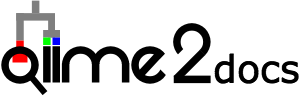Getting started¶
This guide will walk you through the steps necessary to understand, install, and use QIIME 2 for your own microbiome analyses:
Familiarize yourself with the core concepts of QIIME 2 before starting to use the system.
Work through the tutorials to learn how to use QIIME 2 to perform microbiome analyses. We recommend starting with the grand overview and Moving Pictures tutorial, followed by the FMT study and Atacama Desert soils tutorials.
Try out other interfaces. QIIME 2 supports multiple user interfaces, and you’ve only been exposed to q2cli, a command line interface, so far. If you are interested in using a different interface for your QIIME 2 analyses, explore the interfaces that are currently available. For example, check out the Artifact API if you are wanting to use a Python 3 API optimized for the Jupyter Notebook.