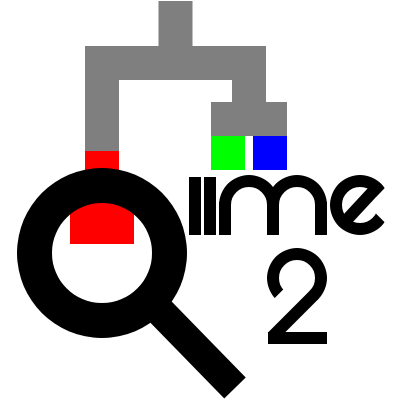Provenance in QIIME 2#
Wrapping up: what did you do five days ago?#
Exercise 6
We’re now getting close to the end of our analysis. Over the course of the tutorial we’ve applied multiple filtering steps to our feature table, and if we were writing this work up for publication it would be essential to accurately describe the filtering steps that we applied, the order in which we applied them, and the parameters that were used for each filter.
Without referring back to the earlier sections of the tutorial, but rather using your memory or information from the results that you’ve generated, describe all filtering steps that were applied to the feature table in the order that we applied them.
Solution to Exercise 6
This information is contained in the provenance of the artifacts
(.qza files) and visualizations (.qzv files) that were generated in this
tutorial. To get a comprehensive view of the analyses that we ran, you can load
one of the most recent visualizations that were created (e.g., a volatility or
feature volatility
plot from the last section of the tutorial) with QIIME 2 View, and then click
the Provenance tab in QIIME 2 View to review the steps that led to that
particular visualization.
We ran the following filtering steps in this tutorial:
qiime2 feature-table filter-sampleswas applied to remove samples that were not assigned to anautoFmtGroup.qiime2 feature-table filter-sampleswas applied to remove samples that were collected outside the range of -10 through +70 days, relative to the nearest HCT event.qiime2 feature-table filter-featureswas applied to remove features that were present in fewer than two samples.qiime2 taxa filter-tablewas applied to remove features that were not assigned to a named phylum and sequences with annotations that included the wordChloroplastorMitochondria.qiime2 feature-table filter-sampleswas applied to remove samples that had a total frequency of fewer than 10,000 sequences.qiime2 feature-table filter-features-conditionallywas applied to remove features that were not present in at least 1% abundance in at least 10% of the samples.
That’s a lot of filtering! Thankfully QIIME 2’s data provenance tracking system keeps track of it all for us in case we forget.