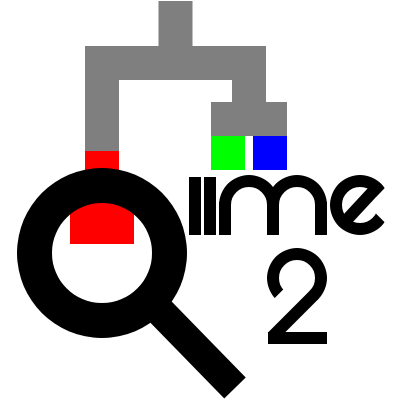Computing diversity metrics#
The next step that we’ll work through is computing a series of common diversity
metrics on our feature table. We’ll do this using the q2-diversity plugin’s
core-metrics-phylogenetic action. This action is another QIIME 2 pipeline,
this time combining over ten different actions into a single action.
Core phylogenetic diversity metrics#
core-metrics-phylogenetic requires your feature table, your rooted
phylogenetic tree, and your sample metadata as input. It additionally requires
that you provide the sampling depth that this analysis will be performed at.
Determining what value to provide for this parameter is often one of the most
confusing steps of an analysis for users, and we therefore have devoted
time to discussing this in the lectures and in the previous chapter. In the
interest of retaining as many of the samples as possible, we’ll set our
sampling depth to 10,000 for this analysis.
action_results = diversity_actions.core_metrics_phylogenetic(
phylogeny=rooted_tree,
table=filtered_table_4,
sampling_depth=10000,
metadata=sample_metadata_md,
)
rarefied_table = action_results.rarefied_table
faith_pd_vector = action_results.faith_pd_vector
observed_features_vector = action_results.observed_features_vector
shannon_vector = action_results.shannon_vector
evenness_vector = action_results.evenness_vector
unweighted_unifrac_distance_matrix = action_results.unweighted_unifrac_distance_matrix
weighted_unifrac_distance_matrix = action_results.weighted_unifrac_distance_matrix
jaccard_distance_matrix = action_results.jaccard_distance_matrix
bray_curtis_distance_matrix = action_results.bray_curtis_distance_matrix
unweighted_unifrac_pcoa_results = action_results.unweighted_unifrac_pcoa_results
weighted_unifrac_pcoa_results = action_results.weighted_unifrac_pcoa_results
jaccard_pcoa_results = action_results.jaccard_pcoa_results
bray_curtis_pcoa_results = action_results.bray_curtis_pcoa_results
unweighted_unifrac_emperor_viz = action_results.unweighted_unifrac_emperor
weighted_unifrac_emperor_viz = action_results.weighted_unifrac_emperor
jaccard_emperor_viz = action_results.jaccard_emperor
bray_curtis_emperor_viz = action_results.bray_curtis_emperor
action_results <- diversity_actions$core_metrics_phylogenetic(
phylogeny=rooted_tree,
table=filtered_table_4,
sampling_depth=10000L,
metadata=sample_metadata_md,
)
rarefied_table <- action_results$rarefied_table
faith_pd_vector <- action_results$faith_pd_vector
observed_features_vector <- action_results$observed_features_vector
shannon_vector <- action_results$shannon_vector
evenness_vector <- action_results$evenness_vector
unweighted_unifrac_distance_matrix <- action_results$unweighted_unifrac_distance_matrix
weighted_unifrac_distance_matrix <- action_results$weighted_unifrac_distance_matrix
jaccard_distance_matrix <- action_results$jaccard_distance_matrix
bray_curtis_distance_matrix <- action_results$bray_curtis_distance_matrix
unweighted_unifrac_pcoa_results <- action_results$unweighted_unifrac_pcoa_results
weighted_unifrac_pcoa_results <- action_results$weighted_unifrac_pcoa_results
jaccard_pcoa_results <- action_results$jaccard_pcoa_results
bray_curtis_pcoa_results <- action_results$bray_curtis_pcoa_results
unweighted_unifrac_emperor_viz <- action_results$unweighted_unifrac_emperor
weighted_unifrac_emperor_viz <- action_results$weighted_unifrac_emperor
jaccard_emperor_viz <- action_results$jaccard_emperor
bray_curtis_emperor_viz <- action_results$bray_curtis_emperor
qiime diversity core-metrics-phylogenetic \
--i-phylogeny phylogeny-align-to-tree-mafft-fasttree/rooted_tree.qza \
--i-table filtered-table-4.qza \
--p-sampling-depth 10000 \
--m-metadata-file sample-metadata.tsv \
--output-dir diversity-core-metrics-phylogenetic
core_metrics_results = use.action(
use.UsageAction(plugin_id='diversity', action_id='core_metrics_phylogenetic'),
use.UsageInputs(phylogeny=rooted_tree, table=filtered_table_4,
sampling_depth=10000, metadata=sample_metadata),
use.UsageOutputNames(rarefied_table='rarefied_table',
faith_pd_vector='faith_pd_vector',
observed_features_vector='observed_features_vector',
shannon_vector='shannon_vector',
evenness_vector='evenness_vector',
unweighted_unifrac_distance_matrix='unweighted_unifrac_distance_matrix',
weighted_unifrac_distance_matrix='weighted_unifrac_distance_matrix',
jaccard_distance_matrix='jaccard_distance_matrix',
bray_curtis_distance_matrix='bray_curtis_distance_matrix',
unweighted_unifrac_pcoa_results='unweighted_unifrac_pcoa_results',
weighted_unifrac_pcoa_results='weighted_unifrac_pcoa_results',
jaccard_pcoa_results='jaccard_pcoa_results',
bray_curtis_pcoa_results='bray_curtis_pcoa_results',
unweighted_unifrac_emperor='unweighted_unifrac_emperor',
weighted_unifrac_emperor='weighted_unifrac_emperor',
jaccard_emperor='jaccard_emperor',
bray_curtis_emperor='bray_curtis_emperor'),
)
- Using the
qiime2 diversity core-metrics-phylogenetictool: Set “table” to
#: filtered-table-4.qzaSet “phylogeny” to
#: rooted-tree.qzaSet “sampling_depth” to
10000For “metadata”:
Perform the following steps.
Leave as
Metadata from TSVSet “Metadata Source” to
sample-metadata.tsv
Press the
Executebutton.
diversity-core-metrics-phylogenetic/rarefied_table.qza| view | downloaddiversity-core-metrics-phylogenetic/faith_pd_vector.qza| view | downloaddiversity-core-metrics-phylogenetic/observed_features_vector.qza| view | downloaddiversity-core-metrics-phylogenetic/shannon_vector.qza| view | downloaddiversity-core-metrics-phylogenetic/evenness_vector.qza| view | downloaddiversity-core-metrics-phylogenetic/unweighted_unifrac_distance_matrix.qza| view | downloaddiversity-core-metrics-phylogenetic/weighted_unifrac_distance_matrix.qza| view | downloaddiversity-core-metrics-phylogenetic/jaccard_distance_matrix.qza| view | downloaddiversity-core-metrics-phylogenetic/bray_curtis_distance_matrix.qza| view | downloaddiversity-core-metrics-phylogenetic/unweighted_unifrac_pcoa_results.qza| view | downloaddiversity-core-metrics-phylogenetic/weighted_unifrac_pcoa_results.qza| view | downloaddiversity-core-metrics-phylogenetic/jaccard_pcoa_results.qza| view | downloaddiversity-core-metrics-phylogenetic/bray_curtis_pcoa_results.qza| view | downloaddiversity-core-metrics-phylogenetic/unweighted_unifrac_emperor.qzv| view | downloaddiversity-core-metrics-phylogenetic/weighted_unifrac_emperor.qzv| view | downloaddiversity-core-metrics-phylogenetic/jaccard_emperor.qzv| view | downloaddiversity-core-metrics-phylogenetic/bray_curtis_emperor.qzv| view | download
As you can see, this command generates many outputs including both QIIME 2 artifacts and visualizations. Most of the outputs are data that we’ll subsequently explore, but you can take a look at the visualizations that are generated now. These are PCoA plots generated for four diversity metrics: Jaccard, Bray-Curtis, unweighted UniFrac, and weighted UniFrac. Take a quick look, but we’re next going to apply a few steps to make these plots more useful soon.