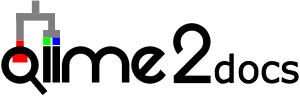Docstring:
Usage: qiime longitudinal feature-volatility [OPTIONS]
Identify features that are predictive of a numeric metadata column,
state_column (e.g., time), and plot their relative frequencies across states
using interactive feature volatility plots. A supervised learning regressor
is used to identify important features and assess their ability to predict
sample states. state_column will typically be a measure of time, but any
numeric metadata column can be used.
Inputs:
--i-table ARTIFACT FeatureTable[Frequency]
Feature table containing all features that should
be used for target prediction. [required]
Parameters:
--m-metadata-file METADATA...
(multiple arguments Sample metadata file containing
will be merged) individual-id-column. [required]
--p-state-column TEXT Metadata containing collection time (state) values
for each sample. Must contain exclusively numeric
values. [required]
--p-individual-id-column TEXT
Metadata column containing IDs for individual
subjects. [optional]
--p-cv INTEGER Number of k-fold cross-validations to perform.
Range(1, None) [default: 5]
--p-random-state INTEGER
Seed used by random number generator. [optional]
--p-n-jobs NTHREADS Number of jobs to run in parallel. [default: 1]
--p-n-estimators INTEGER
Range(1, None) Number of trees to grow for estimation. More trees
will improve predictive accuracy up to a threshold
level, but will also increase time and memory
requirements. This parameter only affects ensemble
estimators, such as Random Forest, AdaBoost,
ExtraTrees, and GradientBoosting. [default: 100]
--p-estimator TEXT Choices('RandomForestRegressor',
'ExtraTreesRegressor', 'GradientBoostingRegressor', 'AdaBoostRegressor',
'ElasticNet', 'Ridge', 'Lasso', 'KNeighborsRegressor', 'LinearSVR', 'SVR')
Estimator method to use for sample prediction.
[default: 'RandomForestRegressor']
--p-parameter-tuning / --p-no-parameter-tuning
Automatically tune hyperparameters using random
grid search. [default: False]
--p-missing-samples TEXT Choices('error', 'ignore')
How to handle missing samples in metadata. "error"
will fail if missing samples are detected. "ignore"
will cause the feature table and metadata to be
filtered, so that only samples found in both files
are retained. [default: 'error']
--p-importance-threshold VALUE Float % Range(0, None,
inclusive_start=False) | Str % Choices('q1', 'q2', 'q3')
Filter feature table to exclude any features with
an importance score less than this threshold. Set to
"q1", "q2", or "q3" to select the first, second, or
third quartile of values. Set to "None" to disable
this filter. [optional]
--p-feature-count VALUE Int % Range(1, None) | Str % Choices('all')
Filter feature table to include top N most
important features. Set to "all" to include all
features. [default: 100]
Outputs:
--o-filtered-table ARTIFACT FeatureTable[RelativeFrequency]
Feature table containing only important features.
[required]
--o-feature-importance ARTIFACT FeatureData[Importance]
Importance of each input feature to model accuracy.
[required]
--o-volatility-plot VISUALIZATION
Interactive volatility plot visualization.
[required]
--o-accuracy-results VISUALIZATION
Accuracy results visualization. [required]
--o-sample-estimator ARTIFACT SampleEstimator[Regressor]
Trained sample regressor. [required]
Miscellaneous:
--output-dir PATH Output unspecified results to a directory
--verbose / --quiet Display verbose output to stdout and/or stderr
during execution of this action. Or silence output
if execution is successful (silence is golden).
--recycle-pool TEXT Use a cache pool for pipeline resumption. QIIME 2
will cache your results in this pool for reuse by
future invocations. These pool are retained until
deleted by the user. If not provided, QIIME 2 will
create a pool which is automatically reused by
invocations of the same action and removed if the
action is successful. Note: these pools are local to
the cache you are using.
--no-recycle Do not recycle results from a previous failed
pipeline run or save the results from this run for
future recycling.
--parallel Execute your action in parallel. This flag will use
your default parallel config.
--parallel-config FILE Execute your action in parallel using a config at
the indicated path.
--use-cache DIRECTORY Specify the cache to be used for the intermediate
work of this pipeline. If not provided, the default
cache under $TMP/qiime2/ will be used.
IMPORTANT FOR HPC USERS: If you are on an HPC system
and are using parallel execution it is important to
set this to a location that is globally accessible
to all nodes in the cluster.
--example-data PATH Write example data and exit.
--citations Show citations and exit.
--help Show this message and exit.
Import:
from qiime2.plugins.longitudinal.pipelines import feature_volatility
Docstring:
Feature volatility analysis
Identify features that are predictive of a numeric metadata column,
state_column (e.g., time), and plot their relative frequencies across
states using interactive feature volatility plots. A supervised learning
regressor is used to identify important features and assess their ability
to predict sample states. state_column will typically be a measure of time,
but any numeric metadata column can be used.
Parameters
----------
table : FeatureTable[Frequency]
Feature table containing all features that should be used for target
prediction.
metadata : Metadata
Sample metadata file containing individual_id_column.
state_column : Str
Metadata containing collection time (state) values for each sample.
Must contain exclusively numeric values.
individual_id_column : Str, optional
Metadata column containing IDs for individual subjects.
cv : Int % Range(1, None), optional
Number of k-fold cross-validations to perform.
random_state : Int, optional
Seed used by random number generator.
n_jobs : Threads, optional
Number of jobs to run in parallel.
n_estimators : Int % Range(1, None), optional
Number of trees to grow for estimation. More trees will improve
predictive accuracy up to a threshold level, but will also increase
time and memory requirements. This parameter only affects ensemble
estimators, such as Random Forest, AdaBoost, ExtraTrees, and
GradientBoosting.
estimator : Str % Choices('RandomForestRegressor', 'ExtraTreesRegressor', 'GradientBoostingRegressor', 'AdaBoostRegressor', 'ElasticNet', 'Ridge', 'Lasso', 'KNeighborsRegressor', 'LinearSVR', 'SVR'), optional
Estimator method to use for sample prediction.
parameter_tuning : Bool, optional
Automatically tune hyperparameters using random grid search.
missing_samples : Str % Choices('error', 'ignore'), optional
How to handle missing samples in metadata. "error" will fail if missing
samples are detected. "ignore" will cause the feature table and
metadata to be filtered, so that only samples found in both files are
retained.
importance_threshold : Float % Range(0, None, inclusive_start=False) | Str % Choices('q1', 'q2', 'q3'), optional
Filter feature table to exclude any features with an importance score
less than this threshold. Set to "q1", "q2", or "q3" to select the
first, second, or third quartile of values. Set to "None" to disable
this filter.
feature_count : Int % Range(1, None) | Str % Choices('all'), optional
Filter feature table to include top N most important features. Set to
"all" to include all features.
Returns
-------
filtered_table : FeatureTable[RelativeFrequency]
Feature table containing only important features.
feature_importance : FeatureData[Importance]
Importance of each input feature to model accuracy.
volatility_plot : Visualization
Interactive volatility plot visualization.
accuracy_results : Visualization
Accuracy results visualization.
sample_estimator : SampleEstimator[Regressor]
Trained sample regressor.